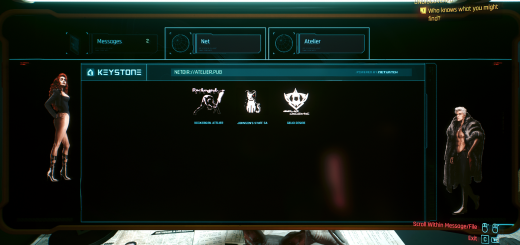LegendaryLite

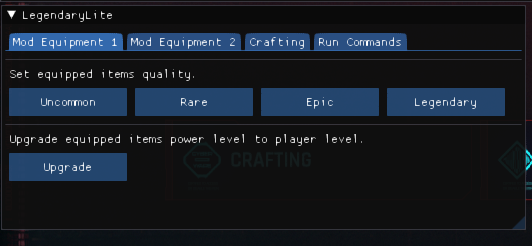
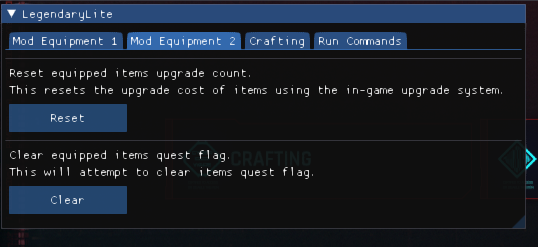
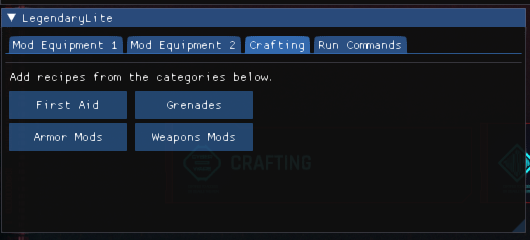
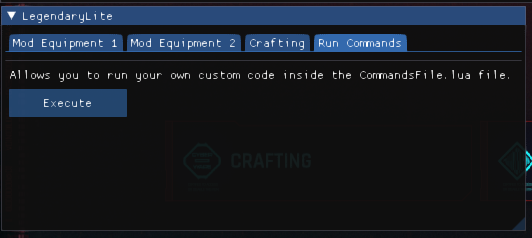

LegendaryLite
Uses Cyber Engine Tweaks. This mods currently equipped items in the following ways:
– Change items quality to either Uncommon, Rare, Epic, or Legendary.
– Upgrades items to current player level.
– Resets items upgrade count.
– Removes quest flags.
Forward:
This mod was heavily inspired by:
-
- ArsenicTouch and his mod here: https://www.nexusmods.com/cyberpunk2077/mods/712
This mod game me the inspiration to make my own.
- Major credit also goes to Expired for creating the original scripts this mod uses to do work.
Notes:
- This mod requires Cyber Engine Tweaks found here: https://wiki.cybermods.net/cyber-engine-tweaks/getting-started/installing
- Requires the Cyber Engine Tweaks version 1.9.6 to work correctly.
- This mod will open automatically with Cyber Engine Tweaks console. (This might change in the future.)
So what can this mod do?
The first and second sections will target equipped items and do the following:
-
- Change items quality to either Uncommon, Rare, Epic, or Legendary.
- Upgrades items to current player level. This will bring an item up to the players level in terms of armor or damage.
- Resets items upgrade count. This can make upgrading an item cost less if you already did lots of upgrades to it.
- Removes quest flags. This will not remove flags from items in your inventory, only equipped weapons or armor.
(I did not think that was necessary, but can add it in if lot of people request it.)
The third section will add some recipes.
- Currently can add all First Aid, Grenade, Clothing mod, and weapon mod recipes.
- I will be adding more to this down the line.
The fourth section will allow a user to run custom code if they edit a file.
- This is similar to the deprecated “dofile” that was removed from Cyber Engine.
- There is a file with a commented section where you can copy in your code to run.
- BE CAREFUL WITH THIS AND SAVE BEFORE RUNNING YOUR CODE. I am not responsible for borking your save.
Installation:
- Should work with Vortex but not sure since I do not use Vortex.
- If you are using a mod manager like Vortex, always completely uninstall any previous version downloading/installing a new version.
Manual (assumes you have Cyber Engine Installed):
-
- Extract the mod contents someplace you can get to them later.
This will extract a new directory that looks like this: bin\x64\plugins\cyber_engine_tweaks\mods\LegendaryLite
-
- Locate your Cyberpunk 2077 game directory.
It should look something like this:
- Proceed to the <your path here>\Cyberpunk 2077\bin\x64\plugins\cyber_engine_tweaks\mods directory.
- Delete any old “LegendaryLite” directories.
- Copy/Move the “LegendaryLite” directory you extracted in step 1 into the mods directory.
- Should be all set.