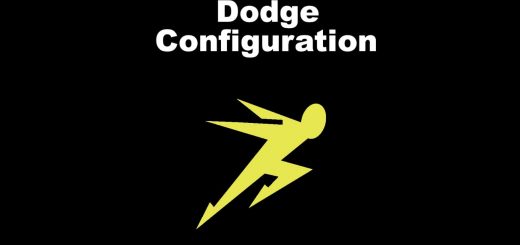FreeFly (Noclip)

FreeFly (Noclip)
This mod requires Cyberpunk Engine Tweaks 1.12 or higher in order to work!What it does:
– Lets you fly in any direction for maximum freedom (Forward, Backwards, Up, Down, Left, Right and all at once)
– Can be used to clip into hidden areas
– Stops time for you, so gravity doesnt get in your way
– Lets you change the speed you fly with
– Can be activated/deactivated with the press of a buttonHow to use:
– After your first install make sure to set the keybinds to activate the mod / show the UI
– To do this open the CET console and navigate to the hotkeys tab, there set all the keys like you want
– For movement the mod will use your default keys you have set in the games settings (Sprint key for down, jump key for up…)
– Whilst the freefly mode is active you can use mouse wheel up/down to increase/decrease your speed
For Controllers:
– WASD → Left stick, Up / Down → Right / Left Trigger
– To toggle the mod using controller, press Left stick button + X / Square at the same timeUI Settings:
General Settings Tab:
– Fly speed: Use this slider to change your speed
– Increase amount: Use this slider to set by how much your speed gets increased/decreased when using mouse wheel up/down (Use the little ? for more info)
– Turning angle: Use this slider to set by how much you want to turn when flying (Use the little ? for more information)Advanced Settings Tab:
– Teleport Delay: Basically makes movement more/less smooth (Use the little ? for more information)
– Constant TP: Alternative to the stop time feature, main advantage: Doesnt stop time. (Use the little ? for more information)
– Keep config: Use this if you want to keep your settings when restarting (Use the little ? for more information)How to install:
Step 1: Make sure you have Cyberpunk Engine Tweaks 1.12 or higher installed
Step 2: Download the mod content
Step 3: Extract the content in “PATH TO CYBERPUNK\Cyberpunk 2077\bin\x64\plugins\cyber_engine_tweaks\mods\” so that you have the following structure: “PATH TO CYBERPUNK\Cyberpunk 2077\bin\x64\plugins\cyber_engine_tweaks\mods\freefly\init.lua”
Step 4: Start the gameHow to uninstall:
Step 1: Delete “PATH TO CYBERPUNK\Cyberpunk 2077\bin\x64\plugins\cyber_engine_tweaks\mods\freefly”Special thanks to:
The devs of Cyber Engine Tweaks and RED4sdk, Especially yamashi, UnhingedDoork, CookiePLMonster, SirLynix, emoose, WopsS, expired and WhySoSerious? (Discord). Also big thanks to NonameNonumber and Perfnormbeast for the input code and Ming for his awesome CPStyling