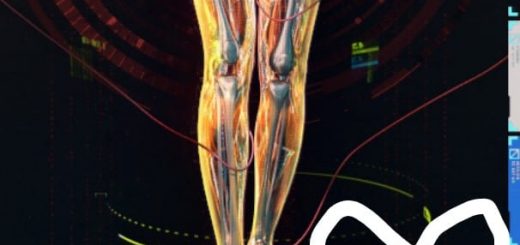No Reduced Crowds While Driving

No Reduced Crowds While Driving
Installation:
Extract to main Cyberpunk install folderUninstallation:
Delete the “0_NoDensityDropWhileDriving.archive” file from your [archive>pc>mod] folderNote about compatibility with other mods:
If they tweak densities, might cause some issues… Probably won’t break anything, but only the values from one mod will load (whichever is first alphabetically/numerically)…It shouldn’t conflict or cause any issues with any mods that don’t mess with NPC densities…
It is compatible with the main files for my “Psycho Crowds Improvements” mod and also works with “Astonishing” crowd density if you have that unlocked…Note about screenshot:
Taken with this mod alongside my “Psycho Crowds Improvements” mod with the “High” in-game setting… Sorry I didn’t include more screenshots, but this mod makes me lag pretty badly with my Ryzen 3 2200g, at least on High…lol