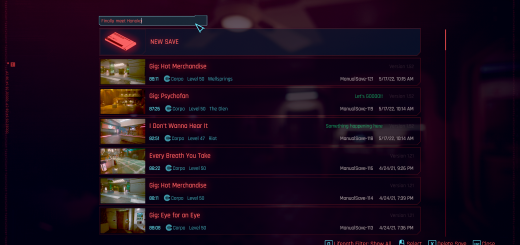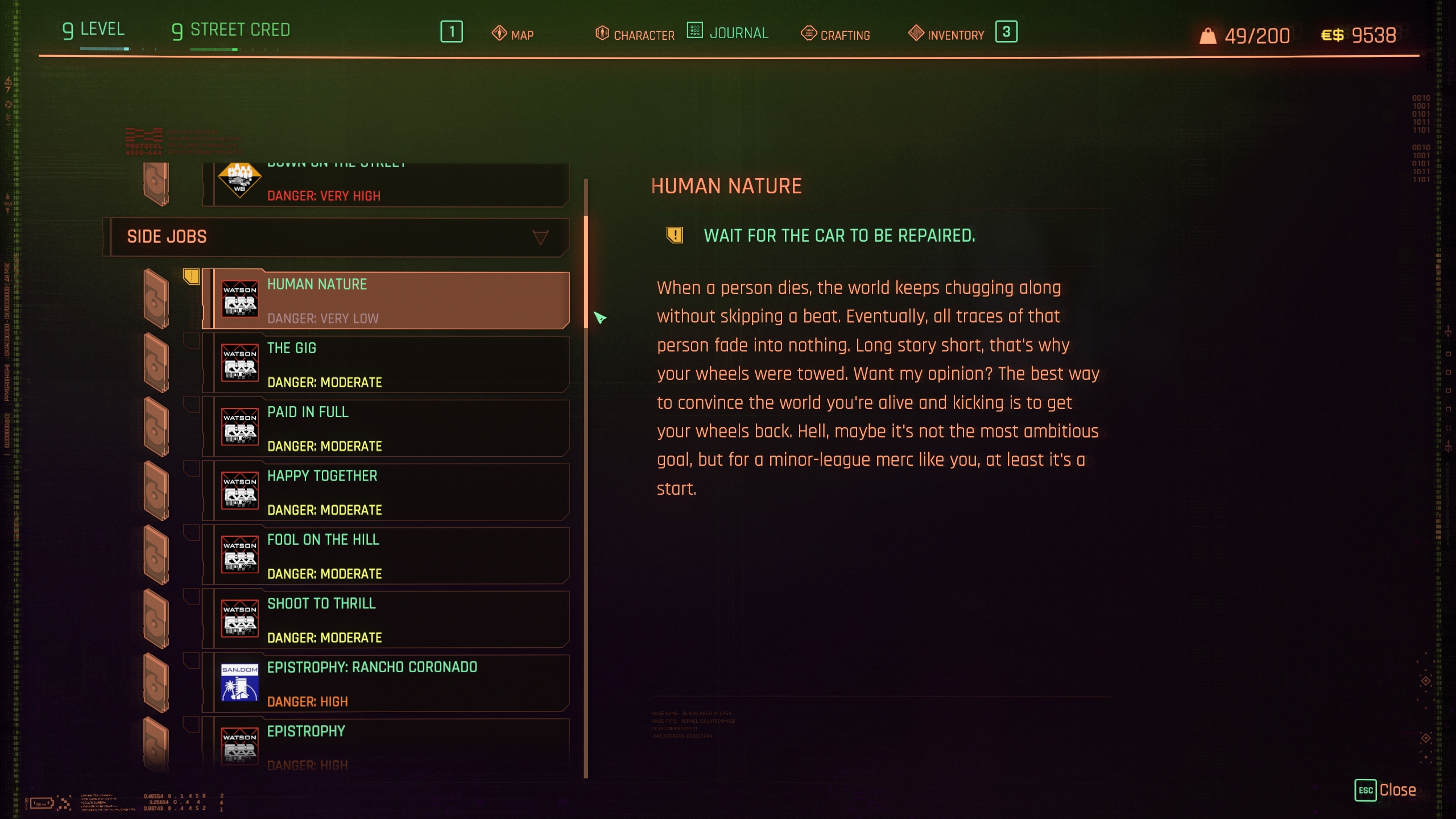Project E3 UI Standalone Patch for Xility’s Modified E3 Hud




Project E3 UI Standalone Patch for Xility’s Modified E3 Hud
Requirements:
E3 2018 HUD (Modified)
Project E3 UI-HUD (Archive)Project E3 UI’s Standalone file messes with ui colors which in turn made these 2 mods incompatible by default, I had to painstakingly mess around in WKit for a few days before I got these to work together. All assets used are from Xility’s Modified E3 Hud with permission from him to upload this patch.Installation:
Just place the file inside of your Archive\PC\Mod Directory
Steam: \SteamLibrary\steamapps\common\Cyberpunk 2077\
Gog: \GOGLibrary\Games\Cyberpunk 2077\
Epic: \EpicLibrary\Cyberpunk 207Credits:
Xility for making the modified E3 Hud and allowing me to use his assets and upload this patch.
Frequinsmania for making the Project E3 UI Hud